Knowing what to do when you’re hit with a cybersecurity attack can make the difference between recovery and total loss.

By Anisa Williams, BSS Staff
Disclaimer: these are best practice recommendations for a cybersecurity incident response. Your organization may be required to comply with certain procedures in your organization’s disaster recovery plan, your business insurance policy, regulatory compliance requirements, and/or legal requirements. BSS does not take responsibility for results or outcomes.
Just like any emergency, whether small or large, actions taken in the first few minutes can drastically change the outcome of the resolution. When it comes to a cybersecurity attack, small compromises can be fixed with a password change or an MFA re-authorization. But larger compromises, up to and including ransomware, should follow similar steps, documented in an Incident Response plan, to ensure a successful recovery.
![]() INFECTION
INFECTION
It’s sometimes difficult to pinpoint the exact time a compromise has occurred at the time of discovery. Some hackers get into a system and squat there for months, poking around, trying to access to other systems and exfiltrating data. Others may immediately deploy ransomware or some variety of destruction on gaining access; it all depends on the type of attack and the attacker’s intent.
![]() ZERO HOUR: IDENTIFICATION
ZERO HOUR: IDENTIFICATION
Some of the most common breaches will not give you obvious “hey you’ve been hacked” message (ransomware). Sometimes a computer is behaving strangely or just painfully slow (malware), or you’re getting multiple MFA requests (stolen credentials).
If something seems off or wrong with your computer or network, call IT Support immediately so that the technician can take emergency precautions.
![]() 5-10 MINUTES: ISOLATION
5-10 MINUTES: ISOLATION
You or your IT technician should isolate the computer: on the device, turn off Wifi and disconnect the ethernet cable but do not turn off the computer to preserve the forensic data.
Check other computers in the network – repeat isolation for every device afflicted. This may include servers, non-user or shared computers, and network storage devices.
![]() 20 MINUTES: INVESTIGATION
20 MINUTES: INVESTIGATION
Start a log of investigative activities to help define the scope of the security incident. This is critical as it’s required for both insurance and legal. Avoid using terms like hacked, breach, or attack.
IT technicians should ensure that the backups are isolated and protected.
Lock down accounts, tools, and active sessions.
Audit for any unusual tasks, scripts, or policy changes that occurred. Verify all security protocols are in place and have not been disabled.
![]() 30 MINUTES: COMMUNICATION
30 MINUTES: COMMUNICATION
Notify Communication Point-of-Contact. This person may be a C-level, Director, VP, or head of Marketing or IT that will manage communication about the security incident between all parties: IT, staff, insurance, legal, law enforcement, customers, media, etc.
Call your insurance company, legal representative/breach attorney, and law enforcement.
Need-to-Know Only: Any information or theories about the security incident should be kept on a need-to-know basis for legal, law enforcement, and insurance reasons.
![]() 45-60 MINUTES: ASSEMBLE
45-60 MINUTES: ASSEMBLE
Assemble the Incident Response (IR) team: IT, communication, insurance, legal, and law enforcement. Review the investigation, discoveries, and steps taken to identify and isolate the afflicted machines.
Staff Notification Part 1: If other users are affected by the breach, notify them that there has been a security incident and that it is being investigated – not more than that.
Delegate appropriate non-technical staff to help with damage control and supporting of the technical and third-party response teams. This could include taking scheduled tasks or manning the phones, as an example.
![]() 1-3 HOURS: SITUATION ROOM
1-3 HOURS: SITUATION ROOM
If it’s a large-scale event, set up a conference room as a centralized situation room with critical response team members to help resolve the incident.
Approved Talking Points: If the incident is large enough, work with the breach attorney to verify the talking points or scripts for internal and external communication.
Staff notification Part 2: Provide those talking points or scripts to employees on how to answer questions about the incident, especially to customers/clients. Have all questions or inquiries directed to the Communication Point-of-Contact.
![]() REMEDIATION
REMEDIATION
Once the investigation is complete, coordinate a remediation event with the IR team & techs.
Start the technical remediation: Change passwords, patch the vulnerable systems, remove the malicious access or code, reimage or remove systems, and revert to clean backups.
Make sure the IR & tech teams have food and beverages during the remediation process as they may be experiencing long hours.
Coordinate shifts if remediation is a multi-day event.
![]() POST-EVENT ANALYSIS
POST-EVENT ANALYSIS
Work with your third-party response team to reflect on the event – good, bad, and ugly.
Review and revise your Incident Response or Disaster Recovery Plan to reflect lessons learned.
![]() THE DON’TS
THE DON’TS
Don’t communicate directly with the threat actor. Leave that to your third-party law enforcement or legal experts.
Don’t sacrifice forensic data in favor of restoration.
Don’t use words like breach, hack, or attack prematurely. Use the word “incident” or “security issue.”
Don’t share your theories on what happened, especially before it’s been confirmed. Stating what you “think” might have happened could compromise your ability to collect on an insurance claim.
Don’t interfere with the experts’ investigation but do ask for regular updates.
Don’t post on social media or share details about the investigation or remediation while it’s ongoing.
![]() THE DO’S
THE DO’S
Do reach out to law enforcement. They will be able to apply their considerable resources to assist, track down the threat actors, and prevent this from happening again. Most agencies involved in cybersecurity incidents are eager to help businesses of all sizes to recover well.
Do keep your employees in the loop, especially if affects them directly, with specific updates that do not compromise the investigation.
Do let your employees know why they shouldn’t discuss the active investigation with customers, family, or share on social media.
Do discuss the incident with peers, advisors, and networks after the situation has been resolved. Normalizing communication around security incidents can provide much-needed information to help others and provide best practices for resolution.
Do establish relationships with the response team experts before a cybersecurity incident happens. You’ll want them on speed dial and for them to be aware of your disaster recovery plans.
________
It is possible to recover quickly from cybersecurity incidents, even the very largest of ones. Recovery becomes easier when properly planned out and documented in an Incident Response Plan. Ensuring all parties know what to do and when to do it means that when a cyberattack occurs, data can be saved and business downtime minimized.
And don’t turn off those computers.
Photo by Pixabay/edited by awilliams, BSS